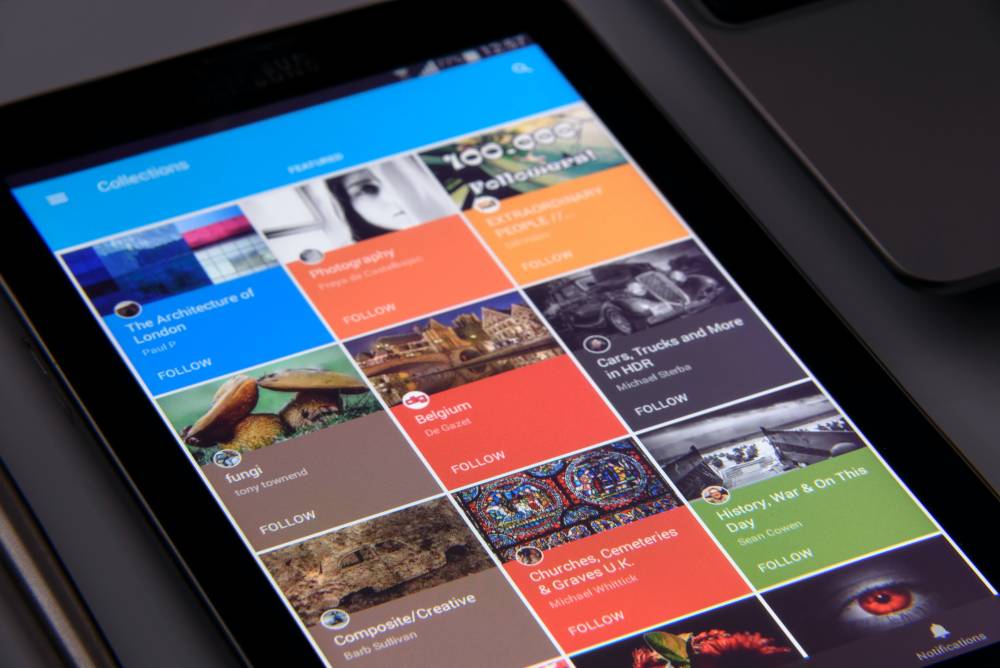User Experience (UX) has become a defining factor in the success of mobile app development. In this digital age, users expect more than just functionality; they demand intuitive, enjoyable experiences. This article delves into the pivotal role of UX in app development, exploring its significance, best practices, and how it can make or break an app's journey.
Understanding UX in App Development
UX stands for User Experience. It is the overall experience a user has with an app, including usability, accessibility, design, and emotional engagement. UX matters because it can have a significant impact on the success of an app. Apps with good UX are more likely to be used, enjoyed, and recommended by users. This can lead to increased user retention, positive reviews, and a competitive advantage.
Here are some of the benefits of good UX:
-
Increased user retention: Apps with good UX are more likely to be used over time. This is because users find them easy to use and enjoyable to interact with.
-
Positive reviews: Users who are happy with the UX of an app are more likely to leave positive reviews. This can help to attract new users and improve the app's visibility in app stores.
-
Competitive advantage: Apps with good UX can outshine their competitors. This is because they offer a better user experience that is more likely to keep users engaged and satisfied.
If you are looking to create a successful app, it is important to focus on UX. By creating a user-friendly and enjoyable experience, you can attract and retain users, improve your app's reputation, and gain a competitive edge.
The UX Design Process
User Research: Know Your Users
Understanding your target audience is the foundation of UX design. Conduct user research to identify their needs and preferences. This can be done through surveys, interviews, usability testing, and other methods.
Wireframing: Visualizing Ideas
Create wireframes to outline the app's layout and functionality, providing a visual guide. Wireframes are low-fidelity sketches that can be used to quickly communicate ideas and get feedback from stakeholders.
Prototyping: Testing and Refining Ideas
Create prototypes to test and refine your ideas. Prototypes can be high-fidelity mockups or even working versions of the app. Testing with users will help you identify any usability issues and make sure that the app is meeting their needs.
Testing and Refining
Continue to test and refine your app until it is ready for release. This may involve multiple rounds of testing with users and making changes based on their feedback.
Launch and Maintenance
Once your app is launched, you will need to continue to monitor it and make changes as needed. This includes fixing bugs, adding new features, and responding to user feedback.
These are just the basic steps involved in UX design. The process can be more complex depending on the specific app or website being designed.
Key Elements of Exceptional UX
Intuitive: Easy to navigate with clear and concise menus and buttons. Intuitive means easy to understand and use. A user interface is intuitive when it is easy for users to figure out how to use it without having to read a lot of instructions. An intuitive user interface has clear and concise menus and buttons that are easy to see and understand. The layout of the interface is also logical and easy to follow.
Minimalistic design is a style that emphasizes simplicity and functionality. It is often characterized by the use of clean lines, simple shapes, and a lack of ornamentation. Minimalistic design can be applied to a wide range of products and services, from websites and apps to furniture and clothing.
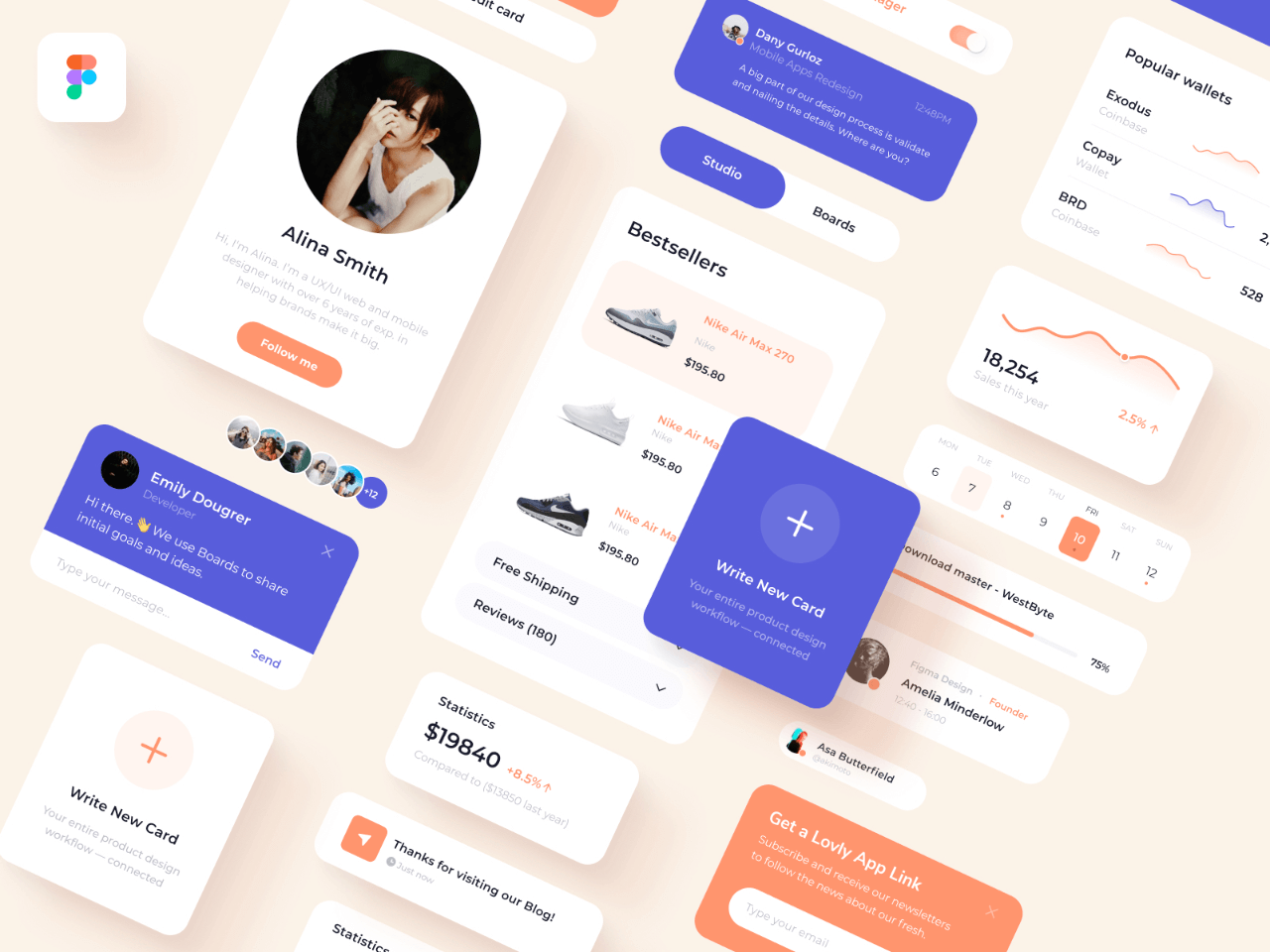
Minimalism is often seen as a way to reduce stress and anxiety. By removing unnecessary clutter and distractions, minimalistic design can create a more peaceful and relaxing environment. It can also help people to focus on what is important and to avoid information overload.
Responsive design is important because it makes websites more accessible to a wider range of people. It also makes websites more user-friendly, as users can easily view and interact with the website on their devices.
Personalized means that something is tailored to the individual. This can be done by offering customization options that allow people to choose the features or settings that they want. For example, a website might offer a personalized experience by allowing users to choose their preferred font, color scheme, and layout. Or, a software program might offer a personalized experience by allowing users to choose the features that they want to use and the order in which they want to use them. Personalized experiences can be more enjoyable and helpful than generic experiences because they take into account the individual's preferences.
In addition to these four principles, here are some other important factors to consider when designing a user-friendly app:
-
Simplicity: The app should be easy to use and navigate.
-
Clarity: The app should be clear and easy to understand.
-
Speed: The app should load quickly and smoothly.
-
Reliability: The app should be reliable and work properly.
-
Security: The app should be secure and protect user data.
By following these principles, you can create an app that is both user-friendly and engaging.
Common Pitfalls to Avoid
Ignoring User Feedback
It's important to listen to your users' feedback. If you ignore their complaints, you might miss out on opportunities to improve your product or service. User feedback can also help you identify new features that users would like to see. And by listening to what users have to say, you can learn more about their needs and wants.
This information can be invaluable when making decisions about your product or service.
Overcomplicating
It's also important to keep your product or service simple and easy to use. If your features or interfaces are too complex, users will get frustrated and confused. This can lead them to abandon your product or service. When designing your product or service, make sure that the features are easy to understand and use, and that the interface is not cluttered or overwhelming.
You can also test your product or service with users to get their feedback. This will help you identify any areas that are confusing or difficult to use, and make necessary changes before you launch your product or service.
The UX Impact on App Success
Airbnb - A Seamless Journey
Airbnb's user-centric design and personalized experiences have made it a global hospitality giant. The company's website and app are easy to use, and they allow users to find and book accommodations all over the world. Airbnb also offers a variety of features that make it a great choice for travelers, including the ability to search for specific types of accommodations, read reviews from other travelers, and communicate with hosts directly.
Spotify - Customized Playlists
Spotify's intuitive interface and tailored playlists keep users engaged and loyal. The company's algorithm is able to create personalized playlists based on a user's listening history, and it also offers a variety of other features, such as the ability to create and share playlists, listen to podcasts, and watch music videos.
Uber - Effortless Mobility
Uber's straightforward navigation and real-time tracking revolutionized transportation. The company's app allows users to request rides from their smartphones, and it provides real-time updates on the status of their rides. Uber also offers a variety of other features, such as the ability to split fares with friends and pay with cash.
These are just a few examples of how technology can be used to create user-friendly experiences that keep people coming back for more.
Conclusion
In the world of app development, UX is not a mere afterthought but a cornerstone of success. Prioritizing user experience, conducting thorough research, and continuously refining design can result in apps that users not only download but also love to use.
FAQs
-
What exactly is user experience (UX) in app development?
-
UX refers to the overall experience a user has with an app, including design, usability, and emotional engagement.
-
Why is user research crucial for UX design?
-
User research helps app developers understand their target audience's needs and preferences, guiding design decisions.
-
What are some common UX design mistakes to avoid?
-
Ignoring user feedback and overcomplicating features are common pitfalls in UX design.
-
How can personalized experiences enhance app success?
-
Personalization allows users to tailor the app to their preferences, increasing engagement and satisfaction.
-
Can a well-designed UX truly impact an app's success?
-
Absolutely. Exceptional UX can lead to higher user retention, positive reviews, and a competitive edge in the market